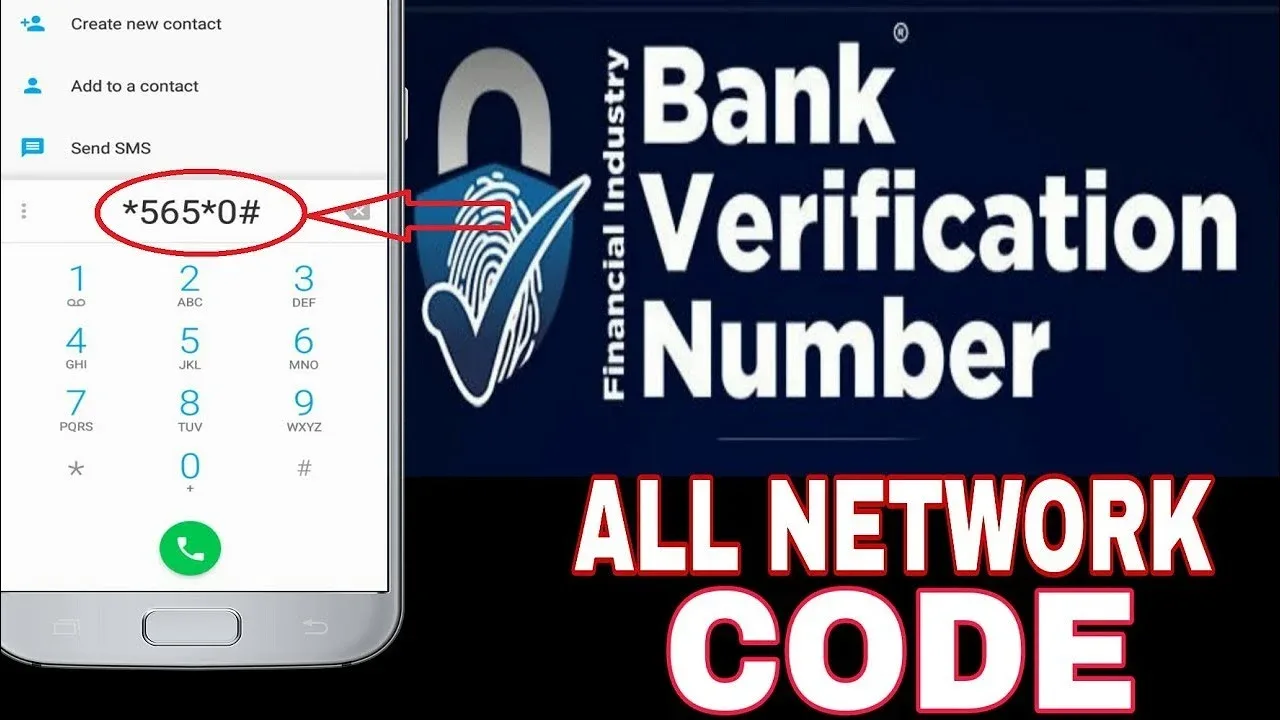How to check Bank Verification Number (BVN) here in Nigeria is fully explained with step-by-step guide in this post. BVN can be checked on all the following telecom networks; MTN, Airtel, 9Mobile and Glo by following the most simplest and easiest steps defined below.
BVN verification protect ensures that anyone attempting to use your identity must provide the correct information before being granted access making it an invaluable security feature for all mobile users.
It is highly recommended to check your BVN regularly and request change if compromise detected.
How to Check BVN with USSD Code on MTN
The default USSD code for checking BVN on MTN in Nigeria is *565*0#. Follow the steps as described below;
- Ensure you have minimum amount of Twenty (25) Naira in your MTN account or on inserted MTN Sim.
- Dial *565*0# then send
- Copy the BVN sent to you in message (SMS) and save or write and keep privately.
Check BVN using MyMTN App
- Download MyMTN App from google Play Store if not having installed on your phone
- With your MTN Sim card inserted open My MTN App.
- Choose which sim to login on if using dual or more than one (1) MTN sim in the same phone.
- After phone number verification and login, tap the “More” located at the bottom in the app
- Click “My Bank” from the listed options.
- After step 5, your BVN number will display, copy or write and keep private.
Checking BVN on Glo
- Dial the USSD code *565*0# on your phone with Glo sim inserted.
- Select option ‘1’ to confirm BVN inquiry
- Verify by typing typing the last four digits of your bank account number
- Type ‘1’ for yes and send to continue;
- Provide the last four digits of your bank account number again;
- From the displayed dialog, copy your BVN and keep it private.
Using 9Mobile (Etisalat)
- Dial *565*0# on a phone with 9Mobile sim inserted.
- Enter your 11-digit BVN number
- Check the box to attest the agreement of the terms and conditions therein.
- Enter your 9Mobile account PIN
- Once prompted enter the last six digits of your debit card to complete the verification
On Airtel
- Dial *565*0# and then send
- select ‘check BVN’.
- Provide the information requested
- Your BVN will be displayed on the screen of your device