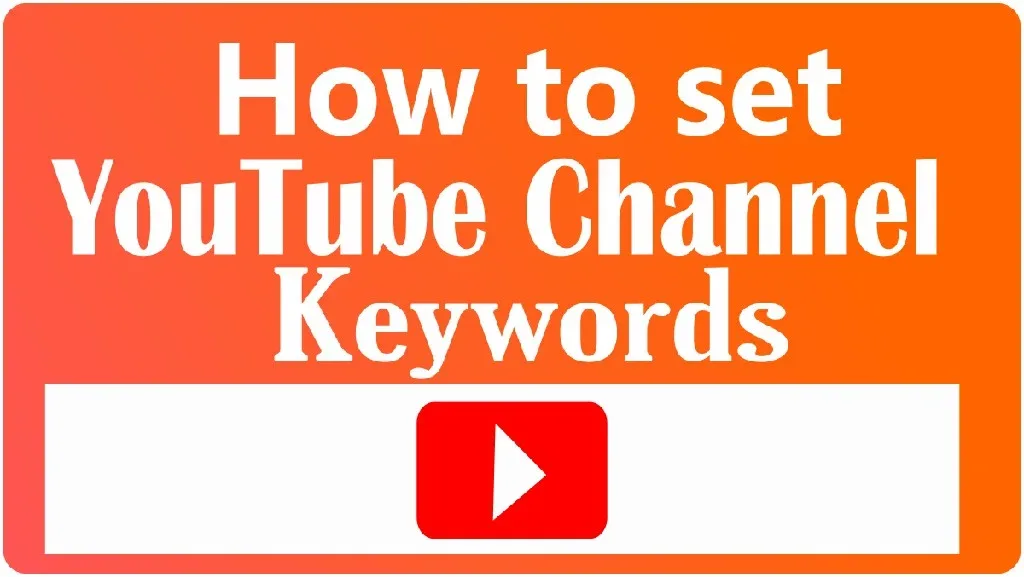This article contain how to set keywords in a YouTube channel step-by-step guide. The importance of Keywords and how to set them correctly to prompt search engine for higher ranking (search engine optimization).
YouTube the largest video streaming and hosting platform, has a search engine system build upon rules of artificial intelligence (AI) to carryout search query.
The ability of a search engine to detect and give appropriate search result is factorize by using the keyword in the contextual search phrase or sentences.
Bloggers often utilize Keyword or Keyphrase to rank higher in Search Engine Result Pages (SERPs). YouTube also need a keyword implementation for a higher video ranking.
Steps to set keywords in YouTube channel
- Using the YouTube Web with a browser, login to the account associated with your channel.
- Click “YouTube Studio“
- At the left down corner, locate and click “Setting“
- In the setting dialog box, click “Channel“
- Under “Basic info” tap, you will find a textarea label with “Keywords“
- Set your keywords. Use comma (,) to separate keywords.
- Click “save” when you are done to update your settings.
The the instructions listed, your channel should now have a keyword set.
How to choose the best keywords for a channel
To choose the best keyword for your YouTube channel, you should consider the kinds of videos that you post. If your video is about music or music videos, then you should use keyword related to music.
Example of Music keywords are; Music, music video, gospel music, African music etc.
Can I use keywords in video’s title and description?
You should use at least one or more keywords in your video’s title and description. Do not use too many keywords in your video else you will confuse the search engine on which keyword to use (over optimize).
Are #tags a keywords?
No, #tags are links that organize a group of videos using a particular #tag name.
Example; if I post a video with the title “sonaFree tutorial” with the #tag “#sonaFree”, and another video with the title “Aim Multimedia Service” with the same #tag “#sonaFree”. Since both videos are using one #tag (#sonaFree), both video will connect to the #sonaFree.
Therefore anyone who search for #sonaFree on YouTube will see both or all videos using the #sonaFree tag.
Where can I use #tags?
Use #tags in your video’s description.
If you are a beginner or start-up YouTuber, you should learn how to create and build a YouTube channel correctly with our full guide.