Do you want to register and to become a Mobile money (MoMo) Agent / Merchant? Look no future, register as a Mobile money agent or merchant here freely.
What are the requirement to get registered as MTN MoMo Agent/Merchant?
Get your Ghana National Identification Card also known as Ghana Card, Business certificate and start the process.
How to Register as Mobile Money Agent and Merchant
Read the instructions carefully and at the end of this page click the link to start the registration.
You must accept the terms and condition to register as MoMo Agent/Merchant.
Terms and Condition
Terms & Conditions
You agree to provide your personal information which shall be processed by Mobile Money Limited (MML) in a secure manner to enable you use this portal. You shall not under any circumstance provide your personal information to any third party in the process of signing up to use this portal. MML shall not be held liable or responsible for any damages or loss sustained by you whether directly or indirectly arising as a result of your failure to adhere to this provision.
After clicking “I accept“, Click “SIGN UP” then Enter your phone number and click “PROCEED“.
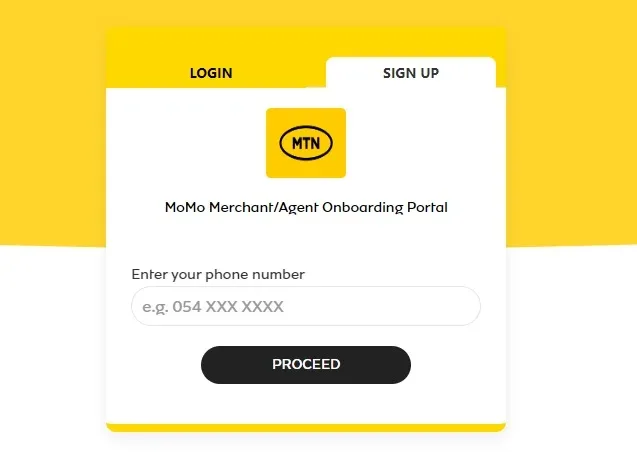
Enter the six(6) digits verification code sent to your number in the provided space to verify your number
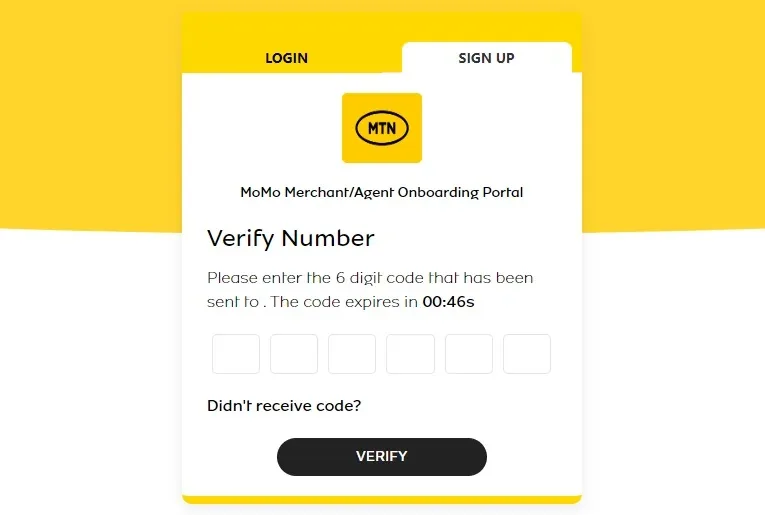
Enter your username (A name that you will use to login next time) and Password.
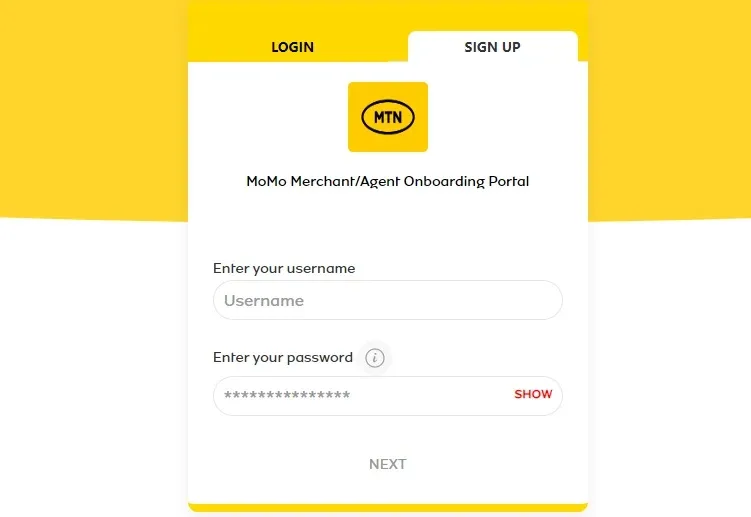
Select and answer security question (If you forget your password we will ask for the answer to your security question) then click SIGN UP.
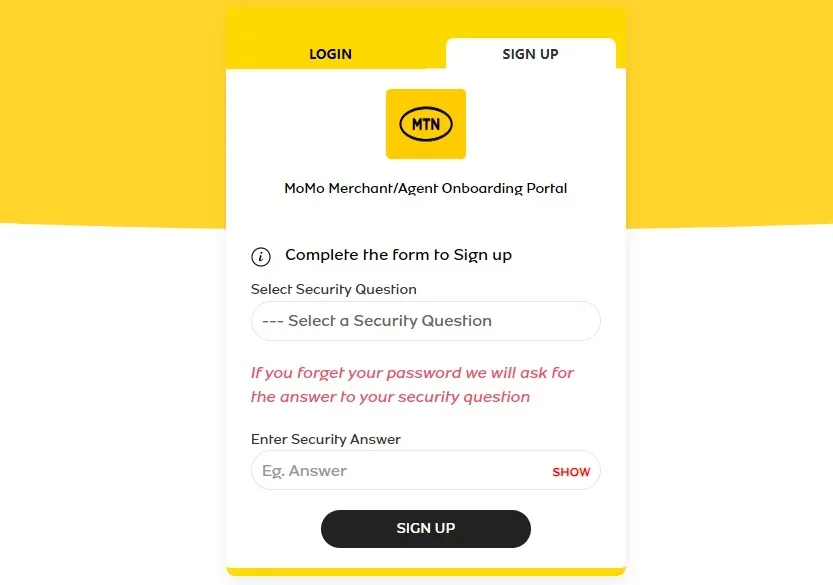
After successful registration, your a portal will open like this in the image below on desktop computer/laptop. Click Request Sim.
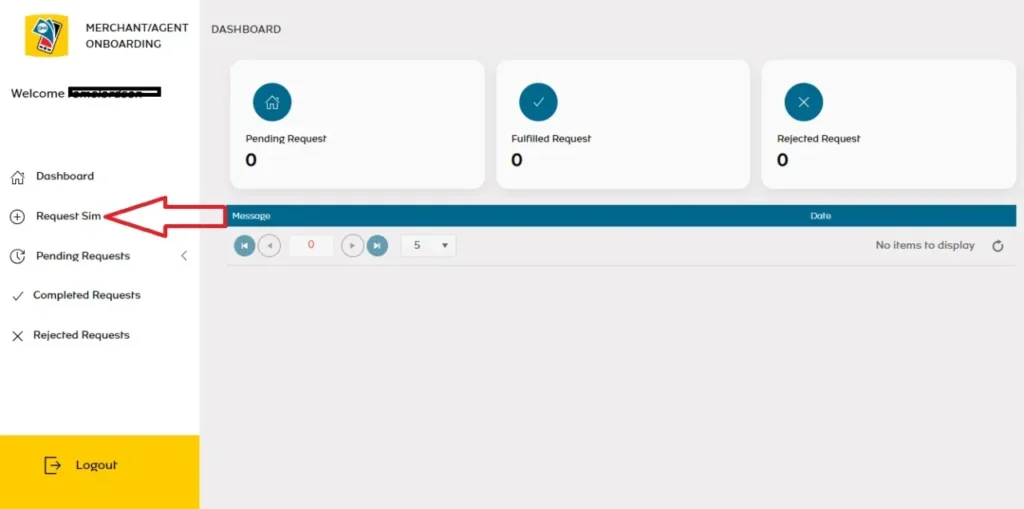
Select Merchant (Momo Pay) (Businesses which accept payment of good and services through Mobile Money)
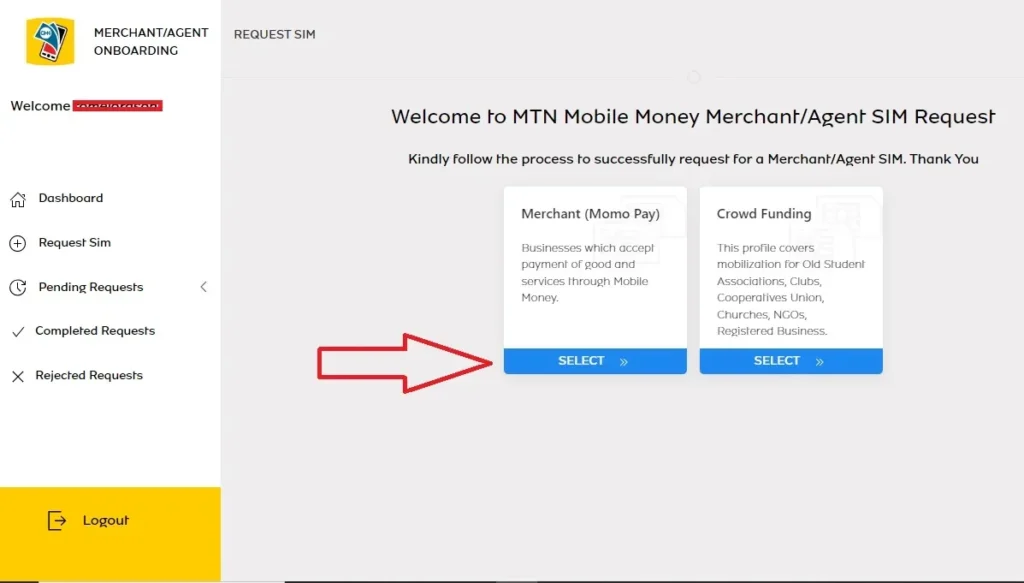
MTN Mobile Money Registration Form – Merchant
Enter Business Details
- Registered Business Name
- Trade No./Business Registration No
- Tax Number
- Trade Name
- Select Type of Business
- Form validation error
- Upload a copy of Business Certificate (Copy of Form A or Business Operating Permit)
- Enter NEXT and follow the instruction to complete sim request.
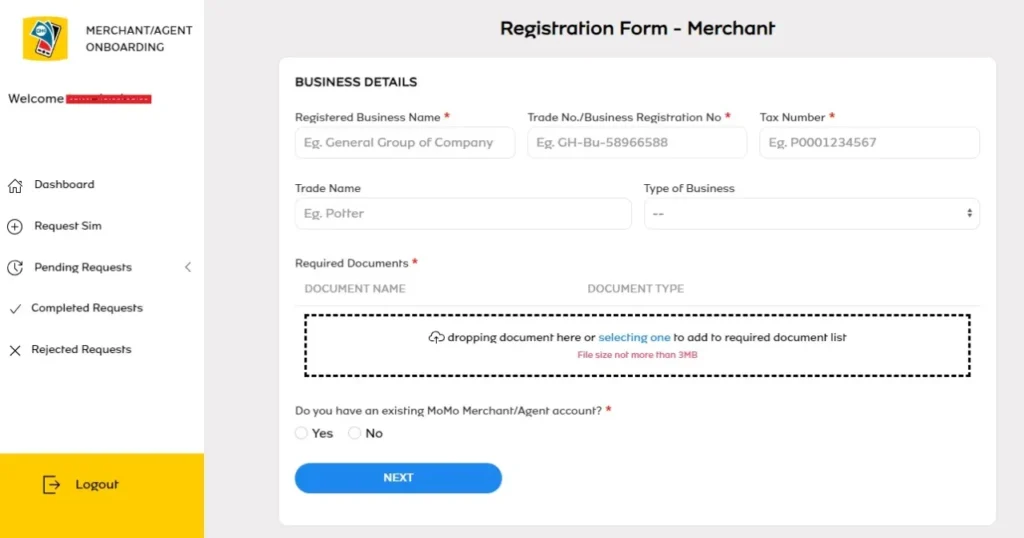
Click the link to register: Register as a Mobile Money Agent/Merchant.
