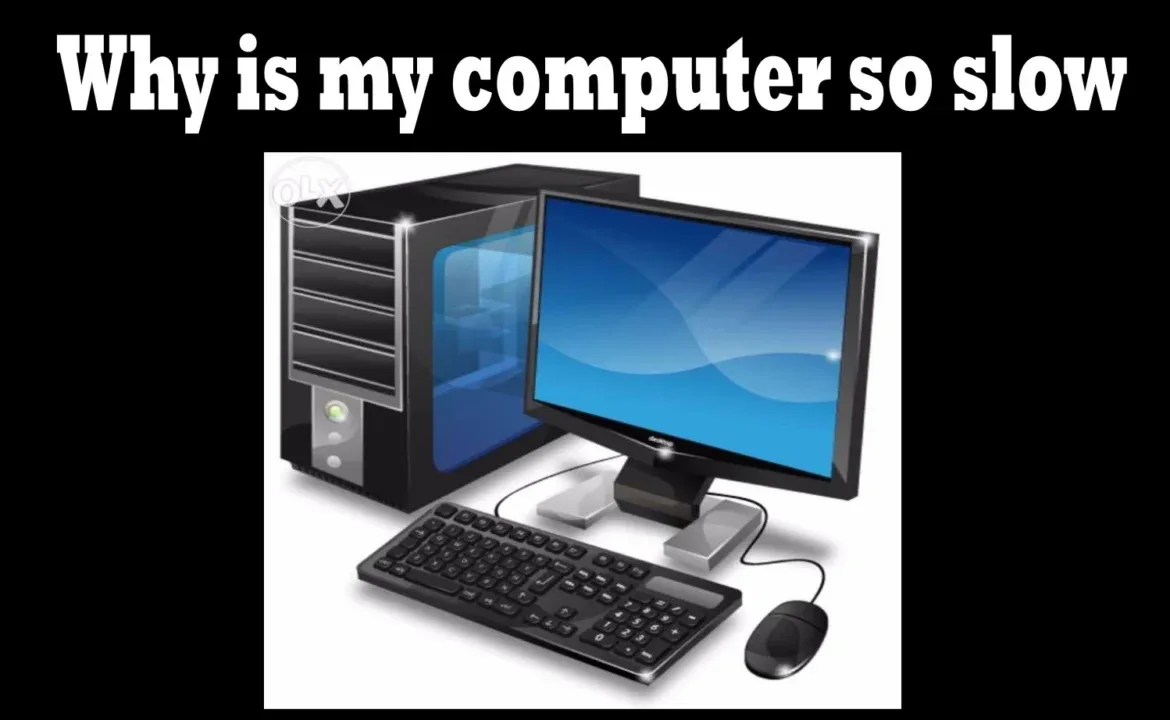Are you wandering why your computer so slow all of aa sudden? the ultimate answer is because the computer memory (RAM) is occupied or has a little available space remaining. When your computer or laptop’s Random Access Memory (RAM) is occupied by opened programs or running application, your computer will start running slow.
The Random Access Memory must deliver what it stored to the Central Processing Unit (CPU) with maximum speed, but when the RAM is not having enough space due to the number of opened programs, the delivery of data to the CPU will be very slow affecting the computers general speed.
Your computer may also act slowly when your hard drive was affected by virus or damage internally. The problem can also be caused by the CPU itself in terms of damage.
Why is my computer so slow SOLVED
- Close all application/programs and restart your computer and see if the problem was resolve.
- Scan your computer with antivirus programs to remove virus attack if any.
- Check the size of your ram if it is 4gb or higher, the lower the ram the slower the computer.
- Do not run heavy applications such as Adobe Premier Pro which takes more memory space during runtime.
- Uninstall latest install application that might be causing the problem.
- Make sure you have at least 15Gb free space on your Drive C partition (The drive that contain windows installation).