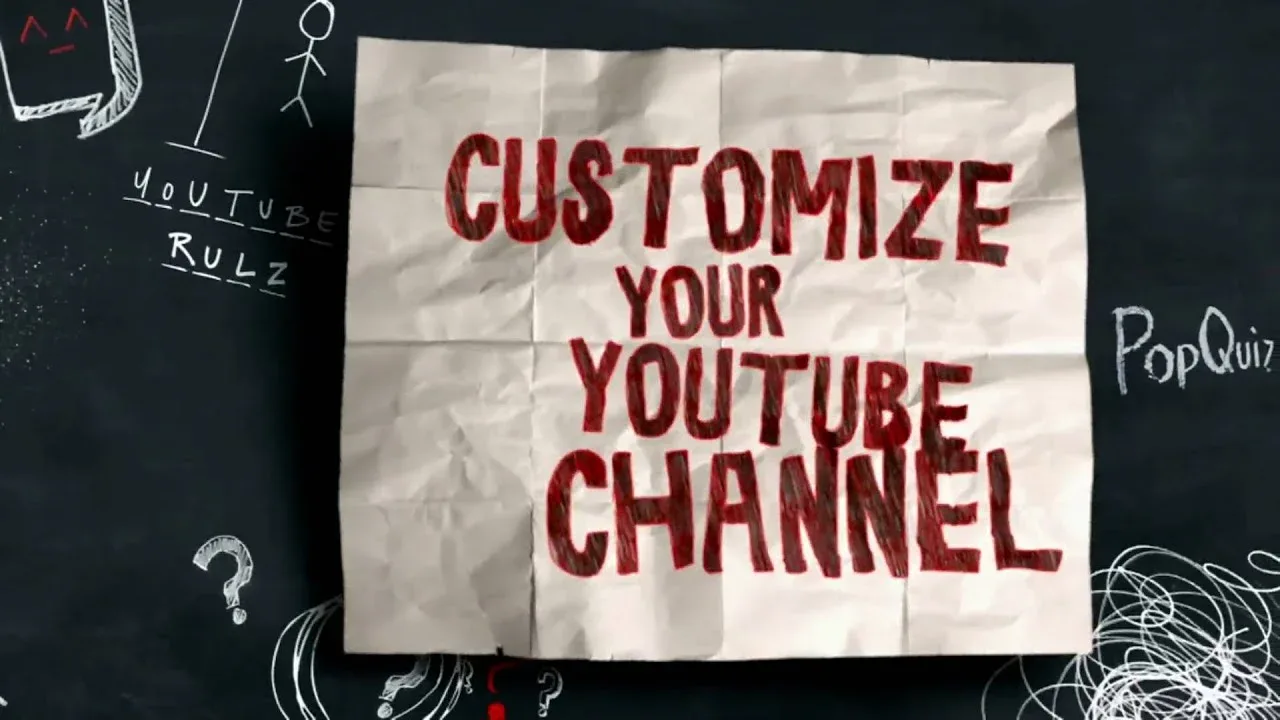How to customize a YouTube channel
Customizing a YouTube channel is the setting of various features that gives identity of your channel among other channels bearing the same name.
It is the general or interfacial design of the channel that brand your channel from others. The customization begins from the name of your YouTube channel to the graphical component of it.
The “about” section of YouTube channels is also a customization.
Reasons for YouTube channel Customization
- It brands your channel.
- It differentiate your channel from similar channel or channel you bearing the same name with.
- It gives the YouTube channel attraction.
- It describe the purpose of your channel and what to expect.
- Customization helps locating your channel easier.
- It helps your channels to stand out.
Steps to customize your YouTube channel
- Choosing memorable and simple name.
It is always recommended to give a memorable name to your channel. Avoid using longer names and syntax that cannot be pronouns.
Using a short and a name that can be remembered by your viewers will help them locate your channel easily in the search engine anytime the want to watch your videos.
- Setting your channel’s profile picture.
Channel profile is a cylindrical image that appear behind your channel’s name.
Channel profile gives branding to your YouTube channel. Mostly channel profile contain the logo of the channel that differentiate it from others. It is the logo that appear behind your channel when searched.
How to set Profile Picture on YouTube
- By using the YouTube app or the web version,
- Login with the account associated with your channel
- Click on the profile picture of your channel which will ask you to upload or change picture
- Upload a picture size of 800 x 800 size. remember the picture will be cropped to a circle form.
- Click save to update your picture.
- Set your Channel’s Art
Channel art is a rectangular banner that appear at the top within the YouTube channel. It can be designed to contain some few words such as “Please Subscribe to my channel”.
The channel art also mainly give attraction and custom information that you want your viewers to recognize.
How to set Channel Art on YouTube
- By using the YouTube app or the web version,
- Login with the account associated with your channel
- Tap your profile picture .
- Tap Your channel.
- Tap EDIT CHANNEL, then tap your banner image on the right.
- You can take a photo or choose a photo to upload. The photo size should be 2560 x1440 px.
- Click SAVE.
- Writing your “about” info (channels description)
The about section tap on your channel contain the description and keywords of your channel. You need to write the purpose or types of video that your channel contain or is about.